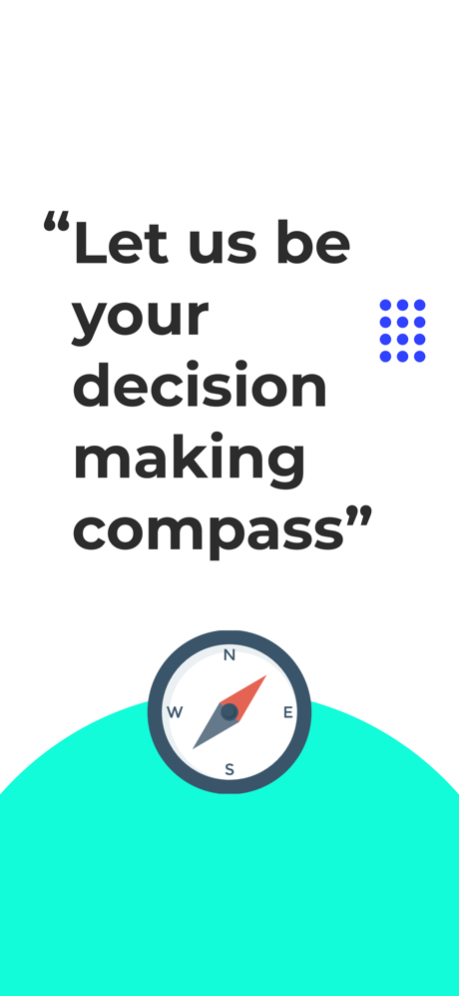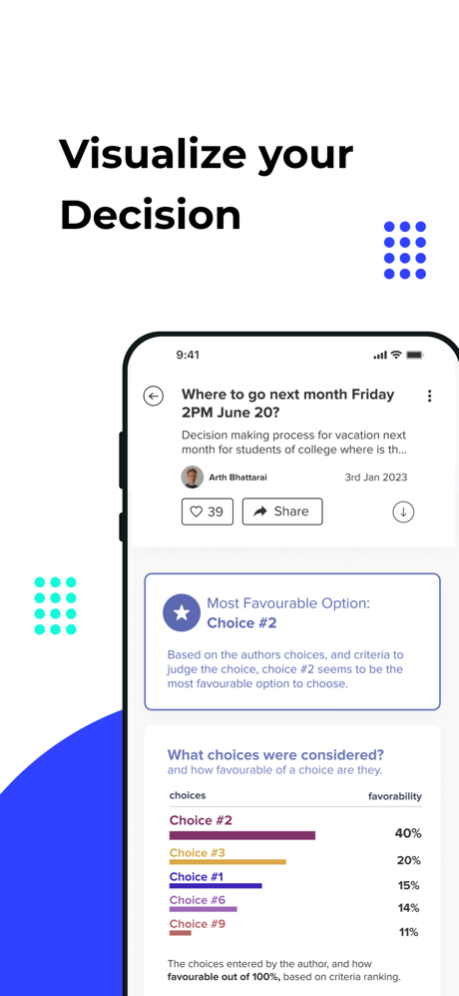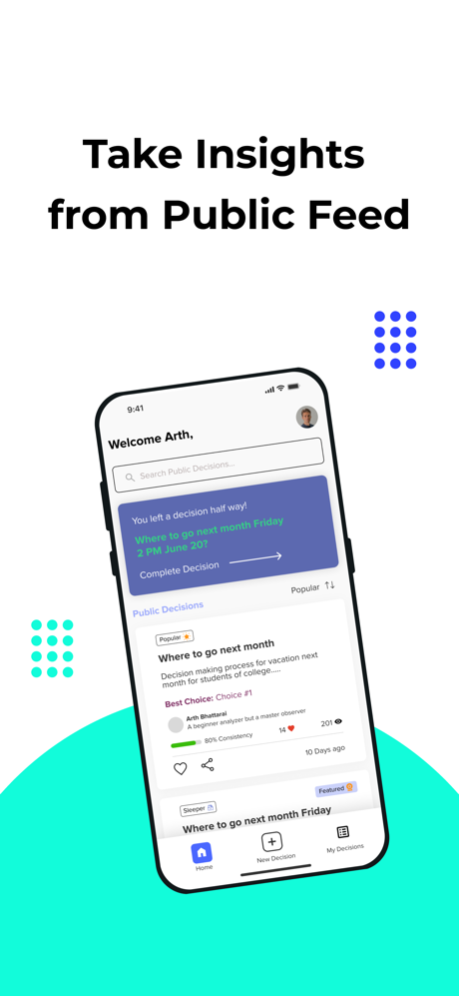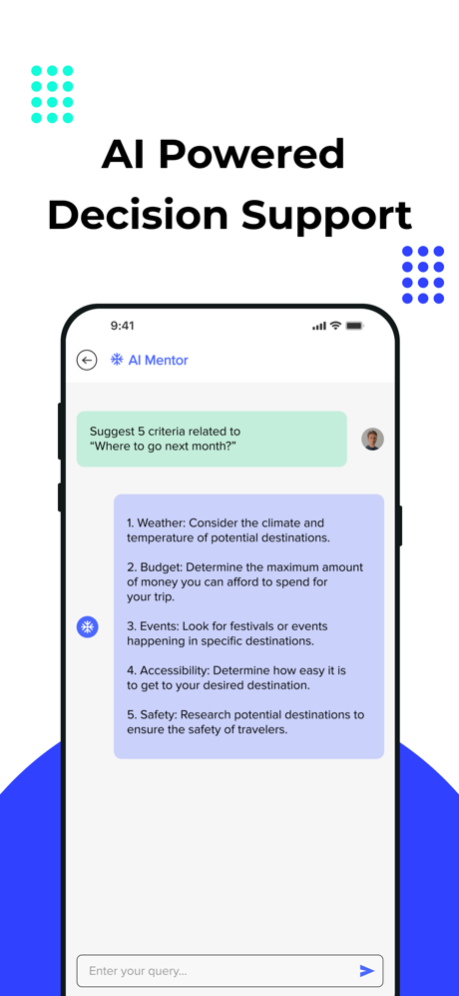DecisionMentor 2.4.2
Continue to app
Free Version
Publisher Description
DecisionMentor is a Multi-Criteria Decision Making (MCDM) application designed to simplify complex decision-making processes for individuals facing real-life problems with multiple conflicting objectives.
Our criteria-based process allows you to identify the pros and cons of each option, prioritize your criteria, and compare your options side-by-side.
It provides a framework to reduce decision anxiety, get more insights and help individuals as well as teams and organizations make a decision backed by science and intelligence.
With DecisionMentor, individuals can learn from others’ decisions from our public decision feed and get support during the research phase through AI.
The app’s objective is to provide users with a decision-making compass to help them navigate their way to choose an informed decision possible.
You no longer have to worry about ethical dilemmas in choosing available shortlisted few options as DecisionMentor is a theory supported individual/personal/private decision support system (DSS).
This app is developed by Truenary Solutions in association with Development Dynamics.
Feb 27, 2024
Version 2.4.2
- Fixed issue with AI chat prompts
About DecisionMentor
DecisionMentor is a free app for iOS published in the System Maintenance list of apps, part of System Utilities.
The company that develops DecisionMentor is Truenary. The latest version released by its developer is 2.4.2.
To install DecisionMentor on your iOS device, just click the green Continue To App button above to start the installation process. The app is listed on our website since 2024-02-27 and was downloaded 3 times. We have already checked if the download link is safe, however for your own protection we recommend that you scan the downloaded app with your antivirus. Your antivirus may detect the DecisionMentor as malware if the download link is broken.
How to install DecisionMentor on your iOS device:
- Click on the Continue To App button on our website. This will redirect you to the App Store.
- Once the DecisionMentor is shown in the iTunes listing of your iOS device, you can start its download and installation. Tap on the GET button to the right of the app to start downloading it.
- If you are not logged-in the iOS appstore app, you'll be prompted for your your Apple ID and/or password.
- After DecisionMentor is downloaded, you'll see an INSTALL button to the right. Tap on it to start the actual installation of the iOS app.
- Once installation is finished you can tap on the OPEN button to start it. Its icon will also be added to your device home screen.